Share This Article:
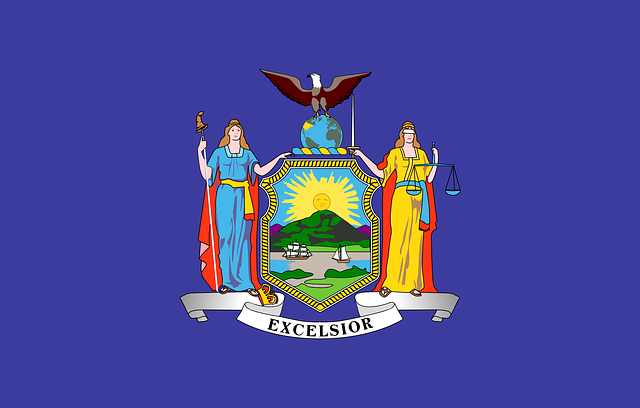
Form Focus: N.Y. C-2F — Employer’s First Report of Work-Related Injury/Illness
30 Jan, 2024 Frank Ferreri
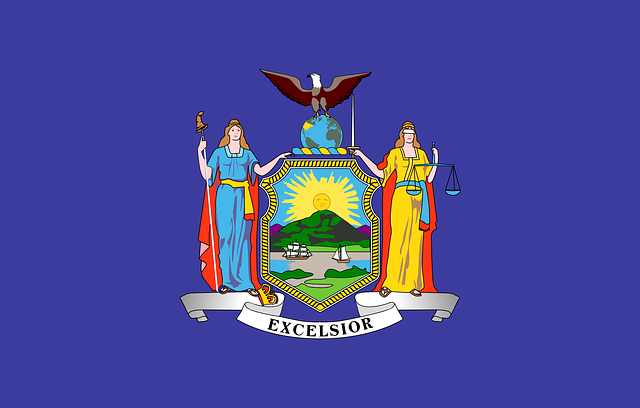
Albany, NY (WorkersCompensation.com) -- As is the case across the country, in New York, the workers' compensation process kicks off with the first report of injury.
The C-2F is used to report a work-related injury or illness. A work-related injury or illness must be reported within 10 days of the injury/illness or be subject to a penalty. Employers are not required to submit form C-2F to the Workers' Compensation Board if the employer's insurer will be submitting the accident information electronically to the Board on the employer's behalf.
Filing Requirements
The employer files the form with the Workers' Compensation Board, with a copy to the insurance carrier within ten days after occurrence of Injury/Illness.
Failure to file within 10 days after the occurrence of the accident is a misdemeanor and punishable by a fine. In addition, the Board may impose a penalty of up to $2,500.
To submit the form to the Board, send it to P.O. Box 5205, Binghamton, NY 13902 and provide a copy to your insurer.
The Empire State provides instructions for completing the form required to make the first report, which we highlight below.
| Topics | Required Information |
| General Instructions | Enter the name of the injured employee at the top of the report. Fill out the Date of Injury/Illness, to the best of your knowledge. If you do not have or know the Workers' Compensation Board Case Number or Claim Administrator Claim Number, please leave the corresponding field blank. It is not required to process the form. |
| Insurer or Claim Administrator Information | • Insurer Name – the name of your Workers' Compensation Insurer or Self-Insured Group name. • Insurer ID – Carrier Code Number (W Number) issued by the Workers' Compensation Board. If you do not know the W number, contact your insurer. • Name – the name of the Claim Administrator (claim adjusting office handling the claim). • Info/Attn – any additional pertinent contact information for the Claim Administrator. • Address, City, State, Postal Code, & Country - address of claims administrator, if known. • Claim Admin ID – Carrier Code Number (W Number) or Third Party Administrator Number (T Number) issued by the Workers' Compensation Board. If you do not know the Third Party Administrator Number (T Number), contact your Claim Administrator. |
| Employee Information | • First Name, Middle Initial, Last Name, Suffix – the injured employee's full legal name. • Mailing Address, City, State, Postal Code, & Country – the full address of the injured employee. • Phone Number – the employee's phone number including area code. • Date of Hire – the date the employee was hired. • Date of Birth – the employee's date of birth. • Gender – check the appropriate gender. • Employee SSN – the employee's Social Security Number (SSN). • Occupation Description – identify employee's primary occupation at the time of accident. • Employee Email Address – the employee's email address. |
| Claim Information | • Time of Injury – the time when the injury/illness occurred. • Date Employer Had Knowledge of the Injury – the date the employer had knowledge of the injury/illness. • Employment Status – the applicable employment status for the employee (i.e. full time, part time, seasonal, volunteer, etc.). • Initial Date Employer Had Knowledge of Date of Disability – the date the employer was notified or became aware of the initial or subsequent period of the employee's work related disability/incapacity. • Current Date Employer Had Knowledge of the Subsequent Date of Disability – the date the employer was notified or became aware of the current period of the employee's work-related disability/incapacity. This date is used to reflect when the employer was aware of the Current Date Disability Began. • Estimated Weekly Wage – enter the employee's average weekly gross pay before the injury/illness. • Number of Days Worked Per Week – enter the number of regularly scheduled workdays per week (1-7). • Work Week Type – Check which type of work week the claimant was working at the time of injury. Standard (5 Days, scheduled Monday through Friday), Fixed (Set days of the week worked but not scheduled 5 Days, Monday through Friday), or Varied (Employee had no specific set work week schedule). • Work Days Scheduled – Check which days of the week correspond with the claimant's work schedule at the time of the injury. If Work Week Type of "Varied Work Week" is selected, this field may be left blank. |
| Employee Injury | • Full Wages Paid for Date of Injury – check Yes or No. • Employer Paid Salary in Lieu of Compensation – check Yes or No to indicate if the employee continued to receive pay after the illness/injury, such as sick leave or disability pay. • Initial Treatment – check the initial treatment type. • Death Result of Injury – check Yes, No or Unknown to indicate if the injury/illness resulted in death. • Date of Death – indicate the date of death, if applicable. • Number of Dependents – the number of dependents, if known (for death cases only). • Natures of Injury – indicate the type of injury (i.e. Laceration, Burns, Fracture, Strain, etc.). • Part of Body – indicate the part(s) of body that was injured (i.e. arm, foot, head, etc.) with corresponding Location (i.e. left, right, bilateral) and corresponding Fingers/Toes (i.e. ring finger, small toe, etc.). • Causes of Injury – indicate what caused the injury (i.e. Motor Vehicle, Machine, Strain or Injury by lifting, etc.). • Accident/Injury Description – describe how the accident occurred and the resulting injuries. |
| Work Status | • Initial Date Last Day Worked – the last day worked prior to lost time. • Initial Date Disability Began – first day of disability (lost time) after the 7 day waiting period requirement has been met. If the employee was a Volunteer Ambulance Worker or Volunteer Firefighter there is no 7 day waiting period. • Initial RTW Date – if the employee has returned to work, indicate the initial return to work date. • Initial RTW Type Code – check Actual if the employee actually returned to work, or check Released if the employee was released to work, but did not do so. • Initial RTW with Physical Restrictions – check Yes if the employee has returned to work with restrictions; check No if the employee has returned to work without restrictions. • Initial RTW Same Employer – check Yes or No. • Current Date Last Day Worked – the last day worked prior to lost time. • Current Date Disability Began – first day of disability (lost time) after the 7 day waiting period requirement has been met. If the employee was a Volunteer Ambulance Worker or Volunteer Firefighter there is no 7 day waiting period. • Latest RTW/Status Date – the most recent date the employee has returned to work. • Latest RTW Type – check Actual if the employee most recently actually returned to work, or check Released if the employee was most recently released to work, but did not do so. • Latest RTW Physical Restrictions – check Yes if the employee most recently has returned to work with restrictions; check No if the employee most recently has returned to work without restrictions. • Latest RTW with Same Employer – check Yes or No. |
| Accident Location and Witnesses | • Premises – check appropriate location where injury occurred. Employer-accident occurred on employer's premises; Lessee-accident occurred on the premises of the lessee for which the employee was hired to work; Employee Residence-Accident occurred at the employee's residence or Other-accident occurred at a location other than the employer for which the employee was hired to work. Check Employer, if employee was a member of a Volunteer Ambulance Service or a Volunteer Fire Department and was injured while working for their own service/department. Check Other, if the employee was injured working in an official capacity for a Volunteer Ambulance Service or Volunteer Fire Department other than the one they were a member of. • Organization Name - the name of the organization where the injury/illness occurred. • Street, City, State, Postal Code, County, & Country - the address where the injury/illness occurred. • Location Narrative - provide any additional description of the location (i.e. Building C, 4th Floor in Room 101). • Witnesses & Business Phone Number - indicate the names and business phone numbers of any witnesses to the injury/illness. |
| Employer Information | • Name – the name of the company or the owner's name and DBA name. If the employee was member of a Volunteer Ambulance Service or Volunteer Fire Department, the name of the Political subdivision should be entered. • Employer FEIN – your Federal Employer Identification Number (FEIN). This is your Federal Tax ID number. If you do not have a FEIN, enter your Social Security Number. If the employer was a Volunteer Ambulance Service or Volunteer Fire Department, the FEIN of the Political subdivision should be entered. • UI Number – enter the first 7 digits of your New York Unemployment Insurance (NY UI) Registration Number (UIER). This is the number used to report to the Department of Labor. • Manual Classification Code – the New York Compensation Insurance Rating Board (NYCIRB) manual classification code, if known. This can be found on your workers' compensation insurance policy. • Industry Code – the North American Industry Classification System (NAICS). If you do not know your NAICS, please describe the type or nature of business as accurately as possible (e.g., Restaurant, Construction, Retail). • Info/Attn – indicate any additional pertinent contact information for the employer. • Mailing Address, City, State, Postal Code, & Country – the employer's main address where you receive mail (such as a central office). Include P.O. Boxes. • Physical Address, City, State, Postal Code, & Country – the physical address of the employer (if different). • Supervisor Name & Supervisor Business Phone Number – indicate the name and phone number for the employee's direct supervisor, including area code. |
| Insured Information | • Insured Name – the name of the insured entity. If the employee was a member of a Volunteer Ambulance Service or a Volunteer Fire Department, the name of the ambulance service or fire department should be entered. • Insured FEIN – the Insured's Federal Employer Identification Number (FEIN). This is your Federal Tax ID number. If you do not have a FEIN, enter your Social Security Number. If the insured is a Volunteer Ambulance Service or Volunteer Fire Department the FEIN of the ambulance service or fire department should be entered. • Insured Location ID – indicate the Insured Location ID, if any (i.e. Store 202, Jobsite 51, etc.). • Insured Type – check the insurance arrangement: Insured, Self-Insured, or Uninsured. • Policy Number ID – your Workers' Compensation Insurance Policy Number. • Policy Effective & Expiration Date – the policy effective and expiration dates. |

AI california case management case management focus claims compensability compliance courts covid do you know the rule emotions exclusive remedy florida FMLA fraud glossary check Healthcare health care hr homeroom insurance insurers iowa leadership medical NCCI new jersey new york ohio osha pennsylvania roadmap Safety state info technology texas violence WDYT what do you think women's history women's history month workcompcollege workers' comp 101 workers' recovery Workplace Safety Workplace Violence
Read Also
- Apr 24, 2025
- Frank Ferreri
- Apr 24, 2025
- Liz Carey
About The Author
About The Author
-
Frank Ferreri
Frank Ferreri, M.A., J.D. covers workers' compensation legal issues. He has published books, articles, and other material on multiple areas of employment, insurance, and disability law. Frank received his master's degree from the University of South Florida and juris doctor from the University of Florida Levin College of Law. Frank encourages everyone to consider helping out the Kind Souls Foundation and Kids' Chance of America.
More by This Author
Read More
- Apr 24, 2025
- Frank Ferreri
- Apr 24, 2025
- Liz Carey
- Apr 24, 2025
- Claire Muselman
- Apr 24, 2025
- Chris Parker
- Apr 24, 2025
- Anne Llewellyn
- Apr 23, 2025
- Claire Muselman




