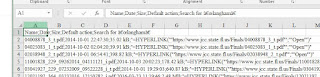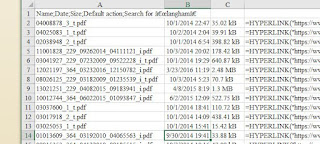I received an interesting inquiry from an attorney interested in pursuing Board Certification Worker’s Compensation. The application period is
September 1 through October 31, 2022 (Halloween). The question was in two parts, and despite my familiarity with the OJCC database, was perplexing. Despite that, I am always glad to encourage someone interested in certification. It is a great honor and distinction, which I highly recommend. If you are considering it, read on. It is not as difficult as you might think to apply.
Essentially, this lawyer wanted a list of petitions filed between a particular date range. The second bit of information was a list of final merits orders, by which the lawyer could document the required volume of trials necessary to apply.
In my defense, this request came in shortly before the Worker’s Compensation conference in Orlando. This is a busy time of year, and the preparation for that conference only exacerbate the situation. I began experimenting with various data reports that exist within the OJCC system. I managed to generate the list of petitions. That involved pulling all the petitions for the state during that date range (thousands), then sorting the output based upon filer (hundreds). It sounds a bit rough, but it took less than 10 minutes once I figured it out. I sent that just before the WCI.
The intrigue of that achievement caused me to raise the subject in a broader conversation at the WCI. The whole process had appealed to me, and I was pleased that the database was so responsive in this example (translation, I may have bragged on our capabilities a bit). One attorney there responded, essentially, that she would like a similar list of her petitions. It is heartening to hear that lawyers are interested in seeking Board Certification.
I applied for Board Certification back when the exam involved an exam hand written on papyrus (an exaggeration, but not by much). I well remember the rigor of the Board Certification application. I am grateful to one of the partners that hired me after law school. She handed me an application form, and encouraged me to keep it at hand and make notations upon it with each case I tried. She believed that I would achieve the requisites, but would be burdened by the documentation requirements. I did not comply assiduously, but did significantly. And that ongoing recordkeeping process was of great use when the day came to submit an application.
One challenge for which I have no advice is trying to keep track of those opposing counsels in cases. I suspect that is something you just have to search manually when the time comes. The Bar website is great for that, assuming no one has a name change for whatever reason. I wish I had a better answer to that challenge.
Then I found myself, having returned from the conference, pulling a list of petitions for this second attorney. As I did so the concept of trial orders continued to fester in the back of my brain, and I jumped to the order search function of the OJCC webpage to experiment (www.fljcc.org). On that page, you can search for an attorney‘s name
You have to decide whether to search for full name "John_Smith," or merely "Smith." I point this out because if there are too many spaces between "John" and "Smith" in a document, a literal search for the full name may result in under-inclusion. Of course, there’s the potential that if you search only for "Smith" or for "John," the list will likely be over-inclusive. It is practical, perhaps, to search instead for an address at which you had your office, that may narrow things better than a name. However, that might produce over-inclusivity as regards ones associates your partners. In short, you may have to play with that element a bit to get the list you need.
Everyone that has used the order search page well knows that the return is often inclusive of duplicates. I have asked the question repeatedly regarding why that is, and have yet to fully comprehend it. In fairness, I gave up asking the question and simply moved on. However, there is a button on this page that allows you to "export" the results of a search, yielding you a spreadsheet (of sorts) listing all of the information. It is actually a "comma separated values" sheet.

This includes the name of the document (our name, not your name, meaning the computer-assigned designation that is generated for the documents uploaded), the date and time of upload, and a link to it. Unfortunately, because this is comma-separated values rather than Excel format, all of the information is in a single column and that is a bit frustrating. However, I found a trick to reduce the volume in the sheet. First, it is best to first re-save the exported sheet, and to do so using the “save as" function selecting Excel Worksheet as output. Then broaden the first column (column A) so that it encompasses the entire population of data.
Then highlight the information in column A.
Click on "data" in the top ribbon, and then "text to columns."
Click on "delimited."
Then click "next." On the next screen, select "semicolon" from the choices and un-check any others.
Click "next" and "finish." The data will then sort for you, putting the name of the document in column A (resized here for purposes of the picture), B, C, and D. For illustration, this was performed here on only the first line of data. For your purposes, however, block the entirety of column A and you will get all the information in this spreadsheet similarly sorted.
Then you can simply sort ("data" tab, "sort," and select your column) the data using column B or A to group duplicates together.
The duplicates are obvious, and the sheet can now be in "date order" if you selected column B. Thus, you have a chronological list starting with today and progressing back. As you look through those orders one at a time, you should be able to find what you are seeking. The portion of column D that is in quotes:
(=HYPERLINK("https://www.jcc.state.fl.us/Finals/00002768_3_t.pdf";"Open")
can be copied with your mouse and pasted into a browser window for instant access to the order you seek.
So, it is reasonably simple to produce a list of trial orders for which you are responsible and which support your application. You can email me for a list of petitions if that is helpful to you. There is no excuse not to put the application together now and get it submitted. I encourage you and support your effort.
By Judge David Langham